TALKNET TELECOM TECHNOLOGY BLOG
To buy or not to buy? That is the question. Is it really a better value to buy the hardware and invest the time to configure your own telephone system, or should you simple pay for it as a service? In the past hardware was king, and this decision was easy. It was always a better value to buy the hardware and do it yourself, but is that still the case. Let's look at some easy comparisons.
Server life. Servers have a finite lifetime. Even the best quality hardware has to be EOL. At some point you will need to retire your hardware and purchase something new. This also means that you will need to migrate your data, and configuration to the new serve. This is no mean feat. Often times PBX distributions change vastly in short periods and some of the features and functionality your company has come to depend on may not be available in the future. Remember, too, that as the system ages it's performance will suffer.
In a hosted environment the OS, patches, migrations, and features are part of the service. The service provider is the one responsible to keep the hardware and software up to date. Features are often added to the hosted system over time so the PBX you use gets better over time. The hosted PBX provider most likely also has deeper and more varied carrier relationships leading to minimized down time when up stream carriers go down.
Telephony technology requires IT skills, but IT is not VOIP
Smooth operation. It is true that today telephony technology requires IT skills, but IT is not VOIP. That can't be stated enough. VOIP requires a special skills set. Setting up an IP PBX is more complicated that just setting up the binaries and loading the config files. The technical person responsible for this server infrastructure has to be well acquainted with carriers, protocols, audio compression schemes, and many other concepts that are simply not part of the common IT food chain. The result of hosting an in-house PBX, even for experienced technicians is often a less than desired user experience.
By comparison the hosted provider has an in depth knowledge of the tools processes required for smooth audio operation and can by a valued consultant to the in-house IT personnel that install and configures company handsets.
So is buying your own VOIP PBX really the most cost effective solution? You will need to judge on the merits. Those who choose to buy must factor in the cost of carrier trunks, consultants, migrations, and the cost to the business if phone quality suffers. All those costs averaged out over the lifetime of the business will give you the actual cost of owning that system.

On April 30 2015 the Mozilla security team announced that they will be depricating Non-Secure HTTP communications. On Sept 8 2016 the Google Security team announced that they will be labeling unencrypted websites as non-secure. On June 28th 2017 Lets Encrypt reached 100 Million Certificates issued.
Clearly the internet is heading towards 100% encryption as the standard. So the question begs to asked. If we are encrypting our day-to-day web browsing traffic. What are we doing to protect our private phone conversations as they travel over the Internet?
If you are a client of the vast majority of VoIP solutions then the answer is not much. Expensive telecom equipment and lumbering corporate processes mean that upgrading the core pieces of infrastructure needed to support encrypted SIP and RTP (the components of voip) are often delayed or simply ignored altogether. But how important is it anyway? What am I really at risk of? Well let’s take a moment to consider the risks and benefits of unencrypted vs encrypted VoIP and also how this relates to plain old telephone lines.
When people talk about encrypted data a typical response is “I have nothing to hide”. However typically they mean “I believe no one will look deep enough to find any of my valuable secrests”. The reality is we all have information that we want kept a secret. We’re not talking about skeletons in the closet here. Rather things like when you are planning on going on vacation. Private medical information, either your own or those you care about. Of course banking information must be kept confidential but the key components of identity theft are often discussed freely over what we consider to be a private phone conversation. Clearly there is a need to keep our phone conversations private. But how difficult is it to capture that information anyways?
It’s a question of trust.
Most fundamentally it’s a question of trust. First do you trust your ISP (Internet Service Provider). Now at first this might seem like an obvious yes. Why would my ISP want to spy on my conversations? But consider the fact that according to United States, Michigan State professor Judith Collins as much as 70 percent of identity theft starts with theft of personal data from a company by an employee. Now you may trust your ISP but do you trust their entire technical staff? What about your office environment? Do you manage your computer network yourself? If someone has access to your network or your ISP’s network then they can listen to your unencrypted voice conversations.
If this sounds scary enough to send you running back to plain old telephone lines then consider this. It’s is far easier to tap an analogue phone line then it is to tap a VoIP line. Even an unencrypted one! All a criminal needs to do is gain access to your telephone closet long enough to connect a simple recording device or even just a simple patch wire and they can listen to your conversations. If they don’t have access to your telephone closet they can still cut the padlock on your local telco’s junction box and do the same thing.
Clearly the need for encrypted voice is here. Slowly VoIP providers are accepting that and in the years to come you can expect this to become a standard feature. Talknet Telecom has long recognized the need to be ahead of the curve in terms of security. We support full TLS 128bit encryption of both SIP and RTP traffic to and from our customers.
Don’t wait until it’s too late, talk to an experienced VoIP engineer today at 514.319.1000
Don’t let the differences between traditional telephony and VOIP technology keep from enjoying the benefits of a VOIP PBX for your company. Most people compare features when they are shopping for a new technology, but what happens when you feel you’re comparing apples to oranges? What do you do then? That’s how some people feel about comparing a traditional PBX to a VOIP PBX.
For example I’ve found myself explaining to potential clients what the difference is between a copper line and a VOIP channel. While the underlying technology differs in these two resources the end product is the same. A single VOIP channel like a copper line allows one person to make a call from your company to any outside destination. Add more channels and the effect is the same as adding more copper lines. With each new channel you will be able to make or receive another concurrent call to the outside world.
Add more channels and the effect is the same as adding more copper lines.
The concept of a DID also takes some explaining. A DID is a ten digit number that is used to call you; it’s a phone number. DIDs in VOIP are not tied to lines or channels the way they are in mom and pop’s phone system. In VOIP you can order a DID without having to add a channel.
With these differences in mind you are now able to compare legacy phone systems with VOIP technologies. You can also save yourself a ton of headache and good deal of money if you check out our VOIP PBXs. We’ve put a whole lot of simplicity into the process by guaranteeing a channel for each extension we sell. That’s right. You never have to pick up the phone and wonder if the line is free. You’re guaranteed to have a resource at your disposal every time you want to call. We also choose to pass along all the features of a modern PBX without nickle and dimming you for each new feature. If the system does it then you can have it.
Why not ask us for a quote. We are confident that once you’ve switched to VOIP you’ll never return to the simple, dated technologies offered by most telcos.
So you have been commissioned to build your offices new IP PBX and you want to connect some copper to it. Where to begin? FXO FXS PRI BRI PCI PCIE echo cancellation, passthrough, it can be a bit overwhelming. Let's break it down. First let's break the cards down into 2 groups. Analog and digital.
FXO FXS PRI BRI PCI PCIE echo cancellation, passthrough, it can be a bit overwhelming...
Analog
The most common question we see when people are shopping for a line card is do I need an FXO card or an FXS card. So whats the difference between the 2?
Considering all the advantages that advanced SIP phones can provide most people are looking to purchase FXO cards. However there are some use cases that require an FXS card. For example connecting a legacy analog paging system to your PBX or a legacy door opener.
Once you have decided on which type of card you need you still have to make sure that the card is compatible with your pbx appliance. That compatibility is determined by the \bus’ type of the card.
Bus types can be PCI, PCIEx1, PCIEx2, PCIEx4. Full height or half height.
The different BUS types can be identified by their length and the position of notch. Make sure that you get the right bus type for your pbx or the card will not physically fit in your machine!
The choice you make here will depend on your motherboard and pbx chassis size. You will need to look at your motherboard's manual to find out what kind of PCI bus you have.
Digital
Digital telephony cards are your solution for high density. If you need 23 telephone lines or more. You need a digital telephony card. Typically these cards come in a north-American version called PRI cards. Or the European version called BRI cards. The American and European versions of these ports are also sometimes referred to as T1 for America and E1 for Europe.
Each port on a T1 and E1 is referred to as a span. Each span can handle 23 lines in America or 30 in Europe.
From this point on we will assume that we are dealing with T1 cards
Digital cards come in 1, 2, 4 or 8 spans giving you 23, 46, 92 or 184 analog lines. Of course if you need more then that you can always add more cards to your PBX.
The next consideration is whether or not you need hardware echo cancellation. Echo has long been a problem on analog circuits and over the years various solutions have been implemented to solve the problem. There are software based echo cancellers that might do the job for you. However you might find that echo is too big a problem on your circuit. If that's the case then a hardware echo canceler is your solution. Fortunately the HEC is modular and can be purchased separately in most cases. So you can buy your digital card and test it out with the HEC first.
Lastly just like FXO/FXS cards you must make sure that you purchase a card that will physcially fit into your pbx. All the same bus type considerations apply to digital cards as to analog cards so just review the section above to make sure you get the right bus type for your server.
Conclusion
Without some way to make calls your PBX is not worth much so make sure you get the right analog cards for your PBX or you can always go with a SIP trunk instead. Many integraters will choose to go with a combination of SIP tunks and analaog lines for the best in cost/performance/reliability balance. If you need help setting up your PBX or are just looking for a SIP provider give us a call and we will be happy to help you out!
First what is auto provisioning. Auto provisioning is the process of provisioning your phones automatically. Ok you probably already new that. More specifically auto provisioning is the process of sending your VoIP phone it's configuration. (So it's username and password, button configuration, preferences etc) automatically, without any human interaction.
Sounds pretty cool right?
It can save you tons of time. Instead of having to get the IP address of each phone, log into the phone, copy and paste the configuration values into the phone. All that can happen automatically.
But only if you have DHCP option 66 configured
Auto provisioning generally has 2 sides to it. The server side and the client side. For the purpose of this article we are assuming that you are using a carrier or server that has support for auto provisioning built in. If your not you should consider giving us a call and we can help you with that.
Ok so what is DHCP option 66. Well what are DHCP options at all anyway.
DHCP options are the little bits of information that your router or DHCP server hands out in order to make your local network function properly. Some examples include:
- The gateway address
- The computers IP address
- What DNS servers to use
- Network time protocol
- VLAN id
Option 66 was originally used for local TFTP servers but as the internet evolved it became used for all kinds of auto-provisioning. It's value is the URL to your auto provisioning server.
Once you have configured your router or DHCP server to provide this value to your phones the magic begins. The process goes something like this: A new phone gets plugged into the network and asks the DHCP server for an IP address The DHCP server responds with the IP and with the option 66 provisioning URL. The phone requests it's config using the supplied URL. The phone reboots to apply it's newly downloaded configuration.
So let's get down to the fun part.
Here is how to configure option 66 on some of our favorite devices.
Mikrotik
Using winbox
- Navigate to "IP -> DHCP Server"
- Select the 'Options' tab
- Click the '+' symbol and create the option as outlined in the picture below
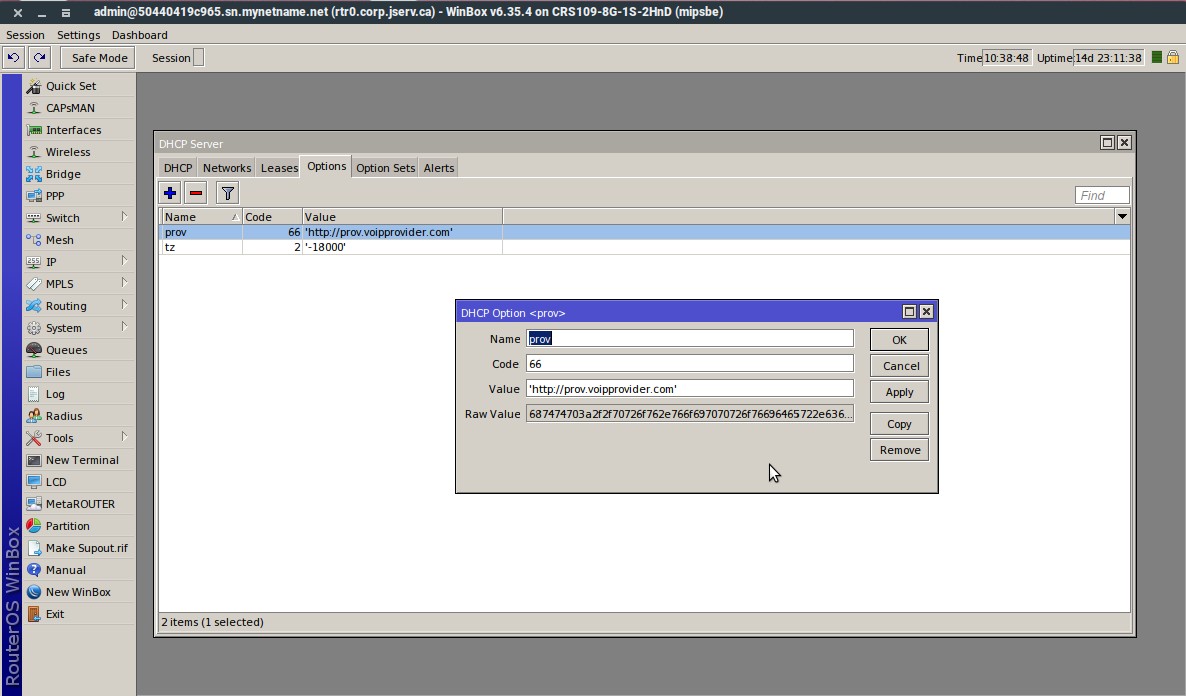
- Then click over to the 'Networks' tab.
- Double click on the your network to edit it
- Click the down arrow next to 'DHCP Options' to add your newly created option
- Save
Windows Server
- Navigate to "Start -> Administrative Tools -> DHCP"
- Expand your DHCP server in the tree
- Right click on 'Server Options' select 'Configure Options'
- Enable option '066' and enter the 'string value' as outlined in the picture below
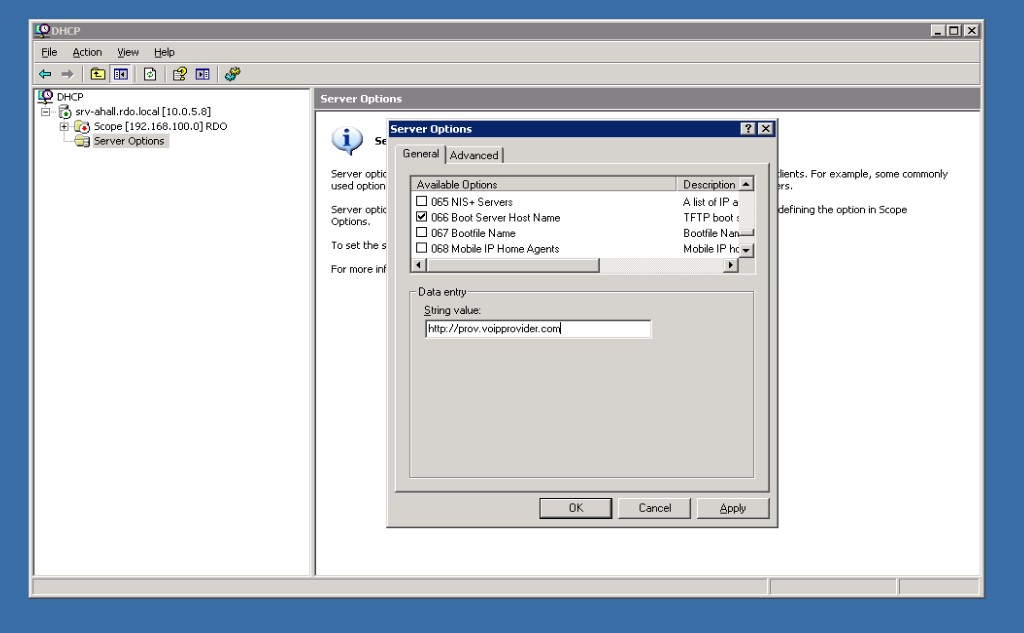
- Save
Cisco SMB
- Navigate to "Networking -> LAN (Local Network) -> Advanced DHCP Configuration"
- Enable 'TFTP Server and Configuration File'
- Select 'Hostname' for TFTP Server Type
- Enter TFTP Server Host Name as outlined in the picture below
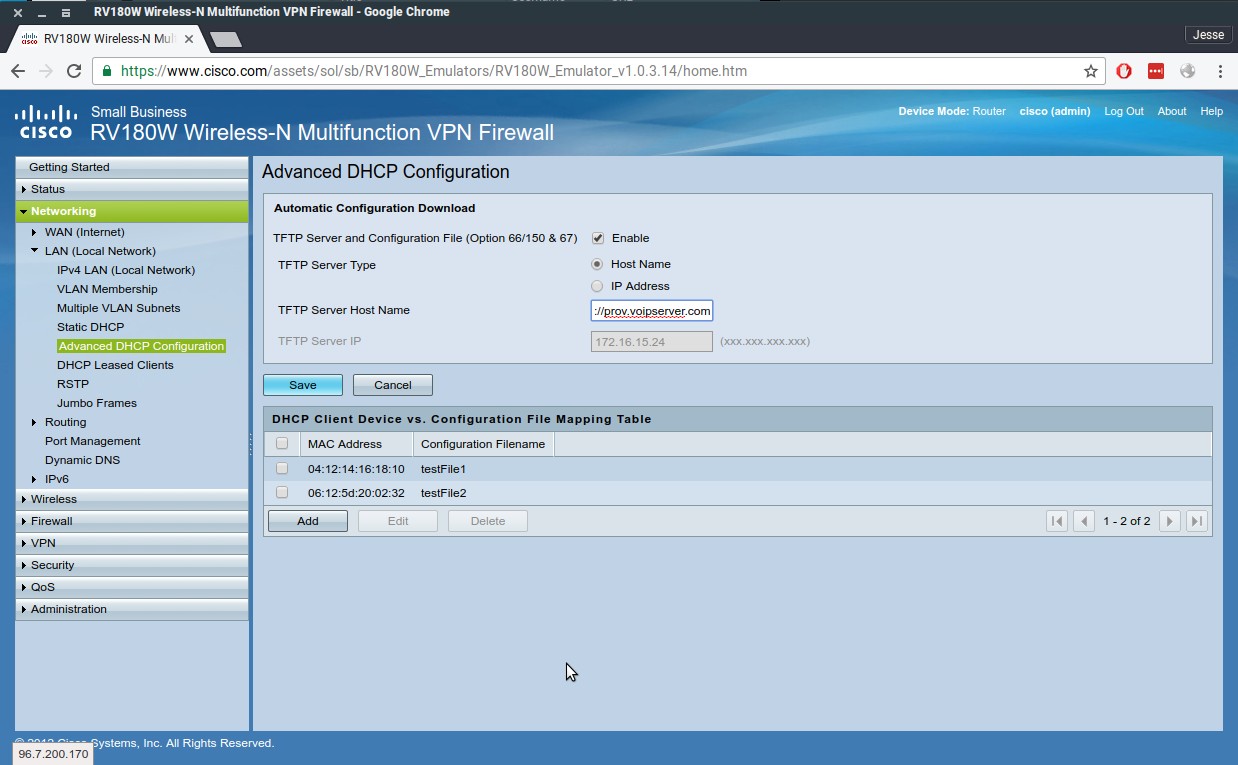
- Save
ISC-DHCP-SERVER
Once you have installed isc-dhcp-server using the package manager of your distribution of choice. Define your subnet as follows:
subnet 172.16.0.0 netmask 255.255.255.0 {
range 172.16.0.10 172.16.0.254;
option tftp-server-name "http://prov.voipserver.com";
option routers 172.16.0.1;
}
Hopefully you found this information helpful. If you need more help with auto-provisioning or any of your communications needs please reach out to us and one our VoIP experts will help you today. For information on how to use auto-provisioning for existing customers please refer to our Documentation Here.